Your New Website Is Live: Now What?
One of the questions we get the most after setting up a new client website is, “Now that our website is live, what can we do to maximize our new investment, and get the most out of it?”
From time to time we also get customers who have been with us for a while who say “We know we really should be doing more with our site, what should we do?”
The answer to this is multi-pronged, and fairly simple, but does require some up-front, and ongoing effort from the client.
A website by itself, while a vital part of any business, isn’t going to make money rain from the sky without effort going in, so whether or not your website is with Advisor Evolved or not, here are some things you should do sooner rather than later to maximize the tool you now have at your disposal.
Optimize your Google Business Listing (GMB)
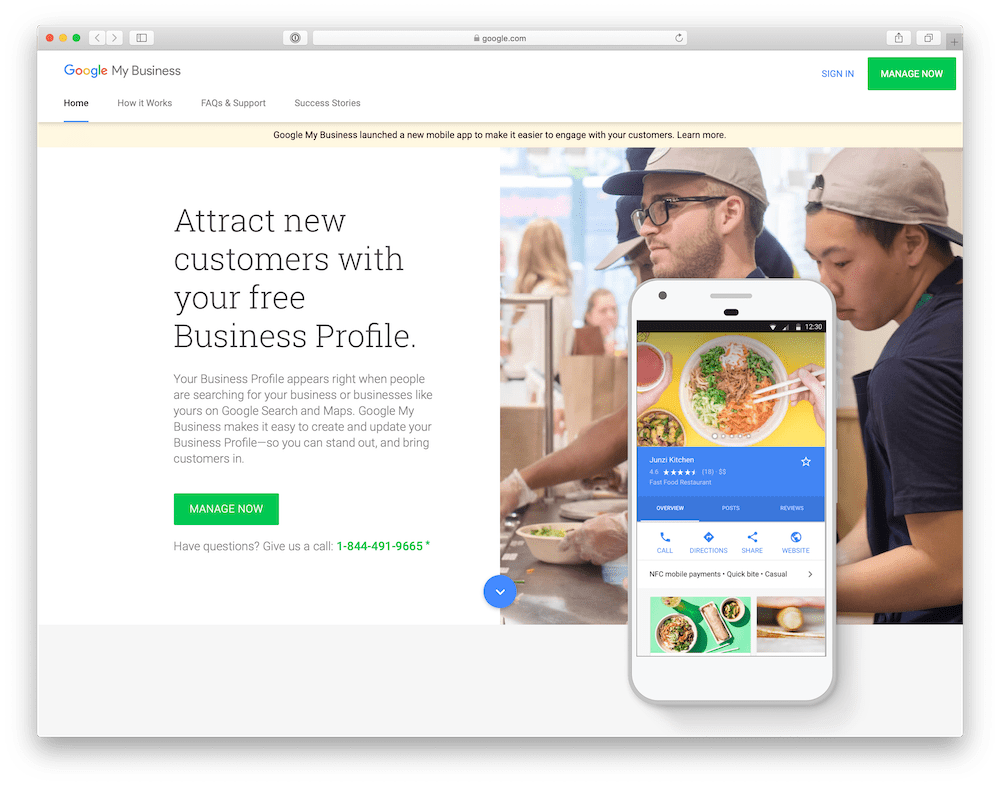
Also know as “GMB” or “Google My Business”, your Google Business Listing is extremely important to your business. There are two main SEO categories — local and organic. Both have different algorithms.
One of the first things you should do for your local SEO is optimizing your Google Business Listing. This listing is one of, if not the most important element in your local SEO, and being discovered online by local consumers who are ready to take action.
But Chris, what does this have to do with my website?
Optimizing your GMB is on of the quickest ways to drive traffic back to your new website.
Why is the GMB listing so important? Because ranking your website organically for competitive insurance keywords is not impossible, but it requires a fairly significant time investment in content creation and link building to achieve.
Even the most seasoned SEO agencies struggle to rank sites organically in the insurance market.
A huge challenge that many agencies face is they don’t have the time, or anyone in-house to create the content necessary to move the organic SEO needle, so optimizing for “local” is quicker, and easier.
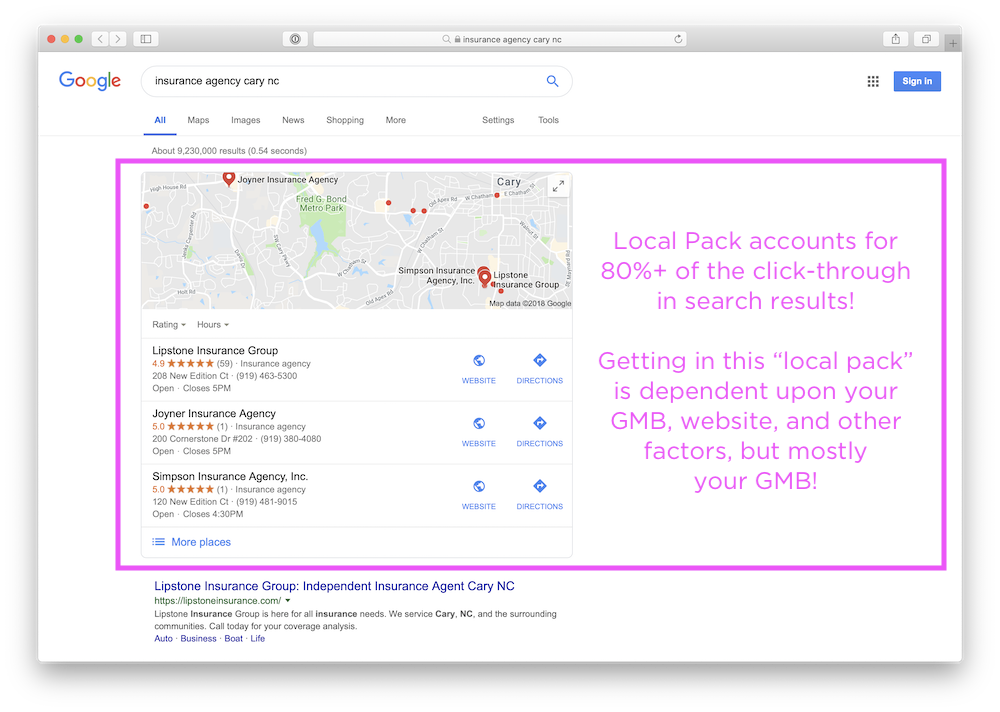
Our Advisor Evolved client Lipstone Insurance is ranking #1 both organically and in the Local Pack! #beastmode #ae4life
It’s the low-hanging fruit of SEO, so make sure you take some time to completely fill out every field and option inside of your account.
There are a number of awesome new features and functionality Google has been rolling out to GMB over the past year or so. You can now upload videos, as well as use Google’s new “posts” feature, and much more.
I also strongly recommend downloading the newly redesigned GMB mobile app as well so you can check, and reply to customer reviews.
Speaking of which, once your website goes live, there should be a heavy push to get all new and existing customers to leave you a review on your GMB, which is also an increasingly important metric in the local SEO algorithm.
More reviews = more credibility and trust for your agency.
If you don’t have a GMB set up already, or can’t remember where to go to login to edit/optimize your existing one, go here: https://www.gooogle.com/business
What’s more, I’ve created a tutorial that will walk you step by step through the process below:
https://advisorevolved.wistia.com/medias/quaxf3qzgw
Sign up for WhiteSpark for Citations
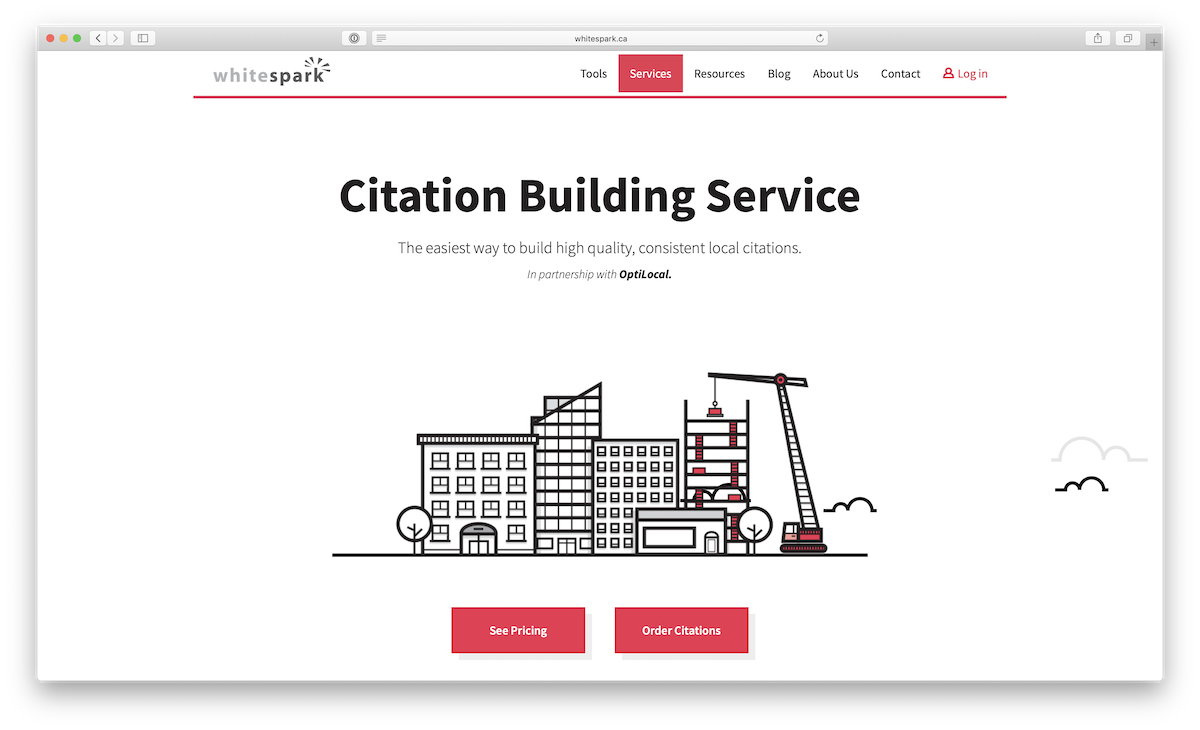
Creating NAP Citations is a critical metric in the Local SEO algorithm. NAP stands for Name, Address, Phone.
As I mentioned in the video, signing up for Whitespark is a critical step in increasing your local visibility! Do not skip this step! Having accurate NAP citations for your business is critical.
**Having citations created + optimizing your GMB can make a massive difference in your ability to rank locally.
A “citation” is the mention of your business NAP, in an online directory. We all know that Google is the largest search engine in the world, but there are a ton of other smaller micro-engines and online directories where your information can be mentioned.
These mentions send signals to Google about many things, including your physical location, which again, is important for that local algorithm. Bottom line, don’t ask questions here — just sign up, it’s that important.
Run ad campaigns to a local audience
Using a combination of Facebook/Instagram and Google Ads to drive traffic from local prospects is the next thing you should do with your new site, after optimizing your GMB and ordering citations.
I say that because it’s going to give you the quickest results, and generating leads and brand awareness is about generating traffic.
Relying on SEO by itself to drive traffic can take a while to work and posting generic insurance-based content to Facebook that no one engages with, will get you nowhere fast.
Running ads gives you the opportunity to generate traffic & leads much quicker than waiting for people to search for what you sell in Google.
It also allows you to pin-point target specific zip-codes and location that fall outside of your local proximity, which is what Google uses to show local results. Want to target a high-net worth location? How about a city that’s 100 miles away, and way outside of your local market?
You have to run ads — period.
This requires setting up a Facebook and Google Ads account, and installing the respective tracking pixels, so you can track results from your campaigns as well as re-target website visitors with more ads after they leave your website.
If that sounds scary, I promise you it’s not, and we’ll be posting further information on this in the 12 Days of AE, so keep your eyes peeled for that.
Tell your existing customers
This may seem like commons sense, but when your new website launches, make sure you get excited about it and tell your existing clients! A lot of people forget to do this!
If you’re using an email marketing tool, it only takes a few minutes to whip together a quick email campaign to let them all know!
Get them excited about the new website, and show them how they can use it and where to go for help! The website is for them as much as it is for cold traffic looking to get a quote!
*ProTip: make them bookmark the site on their phone so they can quickly open the mobile version of your site.
Make sure your website is listed in carrier “Find an agent” directories
Nearly all major carriers you’re contracted with likely have a “Find an Agent” directory on their website. Make sure your NAP info including your exact website URL are correctly/accurately listed in ALL of those directories.
These are FREE and easy citations and backlinks that can drive some serious traffic to your website!
Create blog content each month, and use it in your local ad campaigns
Blogging is something that nearly all agencies struggle with, but it will pay off in a major way. There is no faster way to flex your knowledge, build credibility, and add personality to the website, and you as a trusted advisor.
The key is, creating content that people will actually engage with.
This means you can’t always blog about insurance. Let’s call it what it is — people think insurance is boring. They have a lot of noise in their social feeds and the last thing they’re going to stop and read is 5 tips on preventing freezing pipes.
My suggestion is a mix of funny, emotional, and local content. Once the article is published you aren’t done there. You need to promote/market that content. This is where your local ads come in!
Setup Google Analytics and install marketing/retargeting pixels
An important step in launching a new site is making sure things are being tracked properly. Setting up Google Analytics properly and getting your Facebook (or other retargeting pixels like AdRoll) pixel installed is pretty important if you care about analytics and retargeting visitors after they leave your site.
We’ll cover both of these in more detail so stay tuned to the 12 Days of AE!
Redirect leads to a “Thank You” or success page
This step goes hand-in-hand with the previous one, and is probably more important to someone who is running paid traffic campaigns and has conversion tracking setup for their ad campaigns.
If you are running any kind of paid traffic to your website you need to have conversion tracking setup so everything is tracked correctly.
Creating a Thank You page is an important step in this process because with most ad platforms, you must install a conversion or event tracking pixel on that page, and redirect the lead to that page after they submit the form.
This way you can track how many people actually requested a quote from your ad campaigns.
**ProTip: have a an awesome video on your Thank You page! If your’e an Advisor Evolved customer, you can use our awesome QuoteVids tool for this!
Whitelist your web forms’ sender email to improve lead deliverability
Email deliverability can be a major pain in the butt, so it’s important that you whitelist whatever email is sending you notifications from your website when someone submits a lead form.
Even though we at AE are using a 3rd party mail server to improve deliverability, we’ve had more than a few situations where the client doesn’t think they’re getting any leads from their site, only to find out there are a ton of leads, but they were all being flagged as spam by the agency’s email application!!
Make sure you ask your website provider which email is sending out notifications so you can add it as a “safe sender” or to your contacts in your email application.
Outlook & Gmail are the two biggest business email providers and both are notorious for flagging perfectly legit emails as spam, so make sure you don’t skip this step!
Test all of your web forms
This kind of goes hand-in-hand with the last step, but make sure your forms are setup correctly, and that notifications are going to the right people, and that they are being received.
Also, if you’re using some other email address for incoming notifications like info@ or service@, make sure you have forwarding setup so you actually get the notifications!
You’d be surprised how many people forget to do this!
Other notable things to do
- Bookmark your website login screen
- Get logins created for anyone else who needs access to the site
- Use a password tool like Last Pass to save your login password
- Check for mixed-content errors if you’re using SSL
- Check the website on mobile
Conclusion
Your website is a tool that you should be using on a daily basis to market yourself, sell more insurance, and service your customers. So if you ever find yourself asking yourself “what can I do to get more out of my website?” the simple answer is — use it.
Swing the hammer. Use the tool. Put energy in, and you will see energy (and results) out.
#12daysAE #ae4life