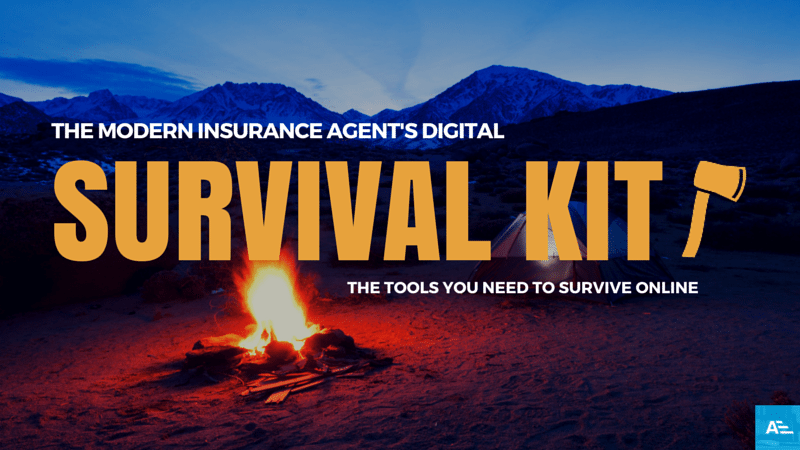
The Modern Insurance Agent’s Digital Survival Kit
Adapt or die.
As in independent insurance agent, you need to take a minute and think about that phrase.
In the digital age we exist in today, nothing is more true. Consumer buying patterns have changed dramatically in the last decade, but yet as insurance agents, many of us are still trying to sell to consumers like we did 30 years ago.
There are many reasons for this, but from my point of view, the lack of a basic understanding of technology is the biggest reason why.
Here’s the thing folks, you can either let technology be a barrier to your success or you can use it to your advantage and stomp all over your competitors.
In the insurance space, keeping up with the competition is no longer a winning strategy. Today, you have to out-position, out-maneuver, and out-design the competition.
A large part of those strategies occur online, and just like any other marketing medium, whether it be online or offline, it’s imperative that you have the right set of tools for the job.
Without the right insurance marketing tools, you simply won’t be able to keep up, let alone out-pace your competitors.
The great thing is, there are still a lot of agents who are in the dark, or even in denial about the power of digital insurance marketing.
At least for now.
As the industry turns over to a younger generation, now is the time to get in the game and learn about these tools and strategies so you can capitalize on your market before other people start paying attention.
I’ve found that a large majority of the agents and advisors who do actually believe in digital insurance marketing aren’t “tech savvy” enough themselves to actually execute on these things and certainly aren’t aware of some of the tools that can shorten their learning curve, and make their insurance marketing workflows that much easier and streamlined.
If you fall into that camp, this post is for you.
Not only will be be discussing some marketing tools, but also some general workflow tools that will help you save you time and money.
Social Media, Workflow and Utility Apps for Insurance Agents
Google Chrome
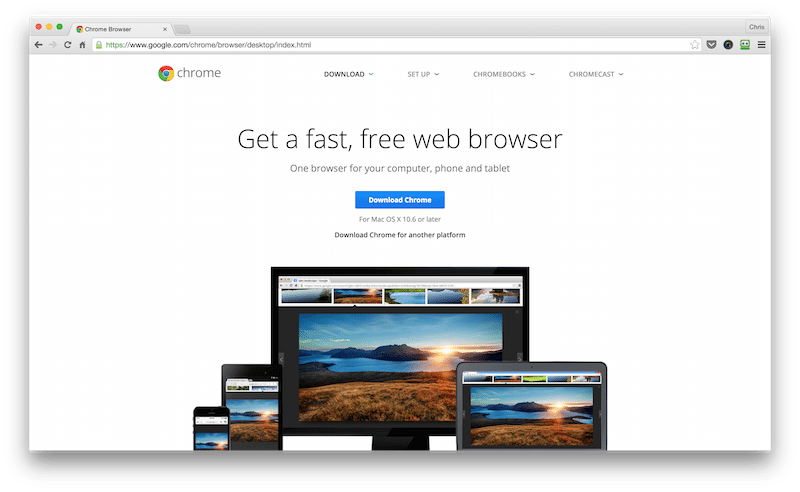
I wanted to mention this tool first, as it’s the foundation of my tool-set and the primary browser I use day-in and day-out to knock out all my tasks and work.
If you’re someone who is still using Internet Explorer (a.k.a. the worst browser ever), you’re missing out on a much better web browsing experience.
That being said, I realize that as insurance agents, many, if not all of our carriers are still building their carrier sites and quote engines for Internet Explorer (which makes zero sense!), so for many of us, using I.E. is still a necessary evil.
Chrome blows Internet Explorer away in just about every conceivable way though. In fact, Internet Explorer is good for one thing and one thing only in my opinion — downloading other browsers like Google Chrome!
Chrome is faster, lighter, and just easier to use in my opinion than any other browser, and the fact that it integrates so tightly with other Google services like Google Docs, Google Drive, etc.. just makes it a no-brainer to me.
Take a minute if you don’t already have it, and go download Chrome and start playing around with it. You’ll love it!
Buffer
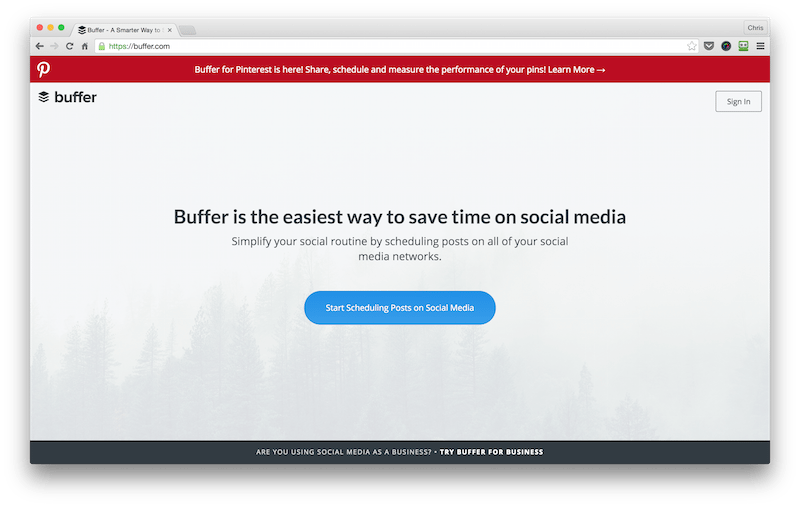
Folks listen: you need to start using Buffer in your insurance agency like yesterday.
That’s how awesome it is. Here’s why I love Buffer:
- you can post your message/update to multiple social media accounts at the same time
- it’s free
- it’s easy to use
- there’s a mobile app (obvi)
- you can schedule posts to be published at a later date/time
- you can fill up your “buffer” with multiple scheduled posts
- it saves you a ton of time which means it saves you a ton of money
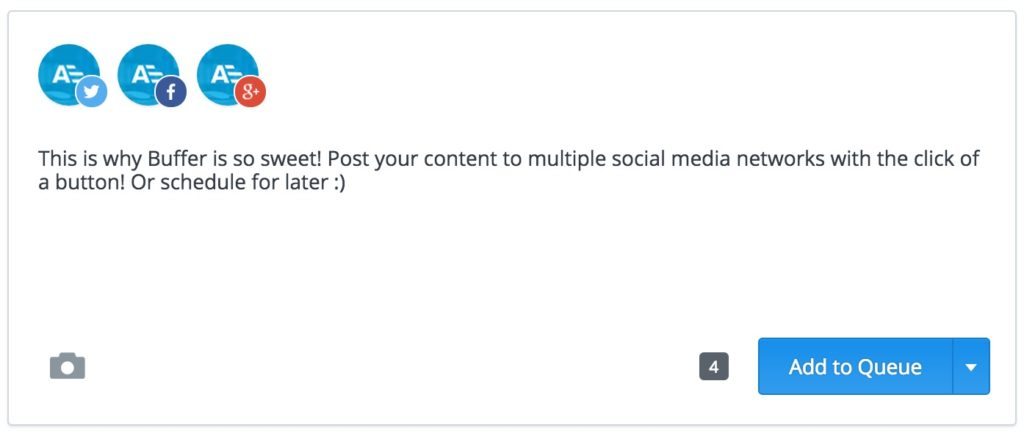
We use Buffer here at Advisor Evolved and honestly, I couldn’t imagine using any other tool to manage our social media activity.
Some people I know like Hootsuite and TweetDeck, but I prefer Buffer as I think it’s way easier to use and really helps me streamline my social media marketing efforts.
BuzzSumo
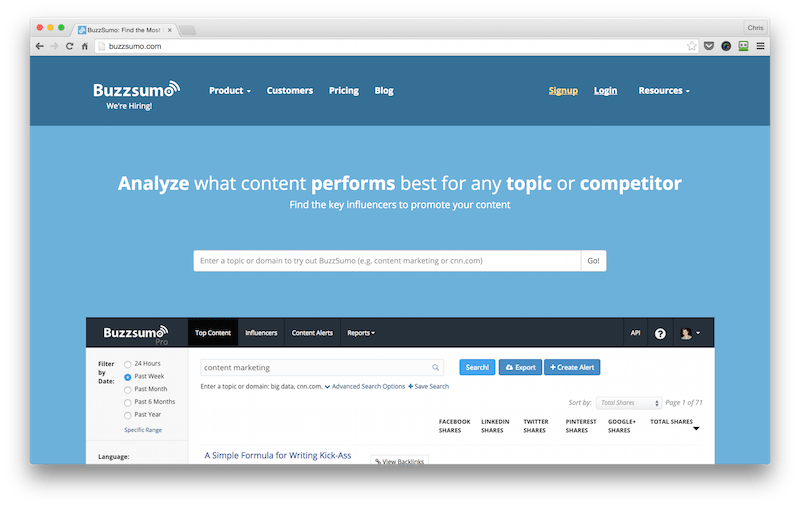
BuzzSumo is an awesome tool for several reasons. Here’s why I dig BuzzSumo:
- content discovery/blog ideas
- content alerts
- content research & planning
- content curation
- competitor research
- free to get started
- social “checkups”
I love the competitor research functionality maybe the most.
You can plug in a competitors domain and see which content they’ve created that has done well with social shares:
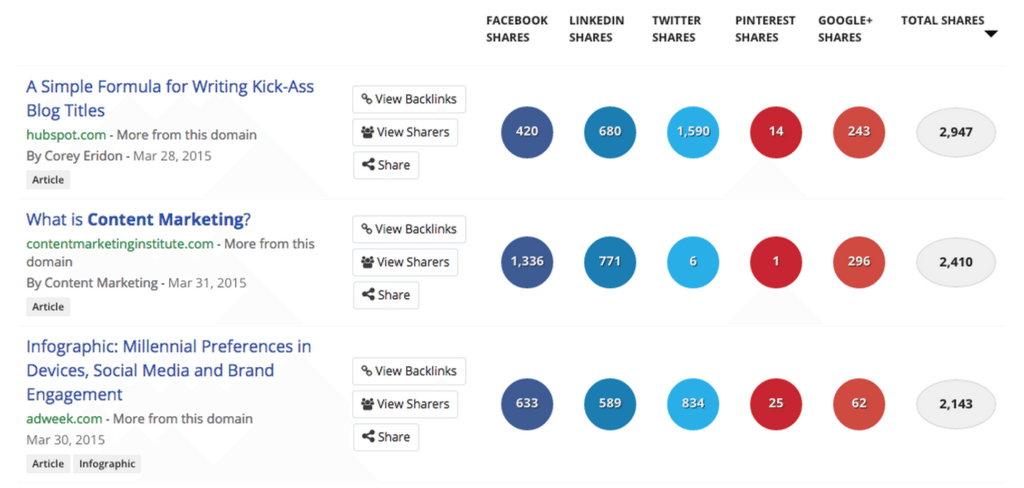
It’s a cool way to “spy” on competitor agencies and see what is working for them online.
BuzzSumo also has a pretty cool blog as well so be sure to check them out!
Google Alerts
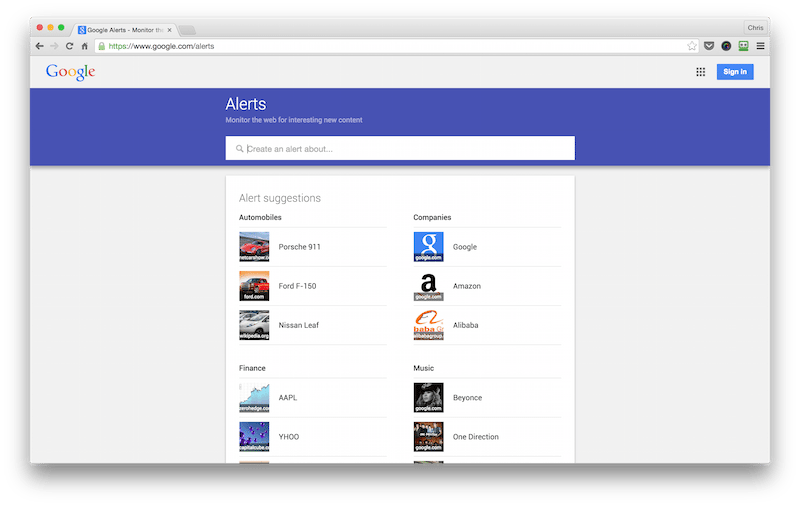
Google Alerts is another app that I use for a number of reasons like content creation ideas, as well as spying on my own brand. That’s right, you can use Google Alerts to set an alert for your name, or agency name, and any time you’re mentioned online, you’ll be sent an alert right away.
It’s a great way of managing your online reputation, for free, but also following important industry topics and trends.
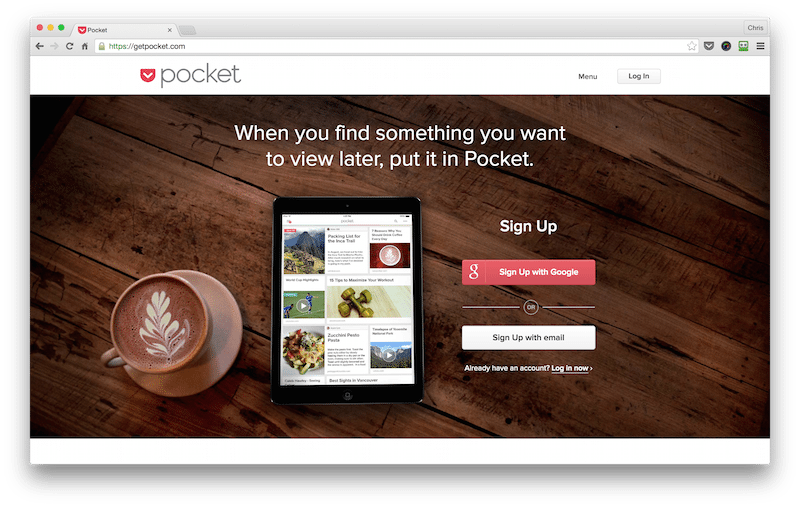
I started using Pocket about two years ago when it was relatively unknown and it has quickly become one of my most used apps, both at the desktop and mobile level.
Pocket is both a browser extension as well as a mobile app that allows you to bookmark links. Some people might say, “well can’t I just bookmark the sites and links I like in my browser?” and of course the answer is yes.
However, with Pocket you can bookmark something on one device or browser, and view them on another one, or from their mobile app.
Here’s why I like pocket:
- blog article ideas
- easy to use
- has a mobile app
- has a browser extension
Another thing that’s neat is that you can tag content that you bookmark, so if your Pockets gets jam packed with articles and links, you can later pull up just the content under that one tag which makes searching through your bookmarks much faster.
RoboForm
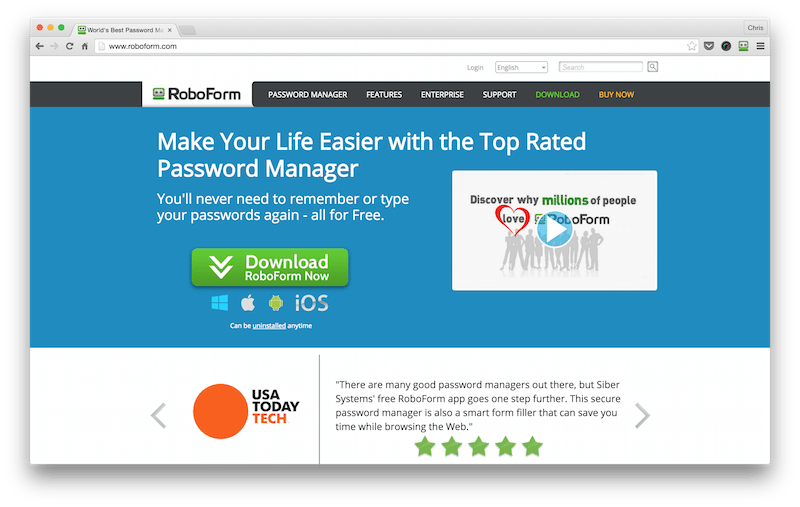
RoboForm is a password management app that does just that, manages your passwords. It also has some other neat features as well.
If you’re like me an you have a gazillion websites you login to, it’s imperative to have a tool like RoboForm so you don’t have to constantly write down, or remember all of these passwords.
RoboForm works as a browser extension and allows you to easily save and store logins, and login to websites with the click of a button.
You don’t even have to type in the website address. I’m currently using the RoboForm “Everywhere” plan which is $10/yr. No brainer!
Picmonkey
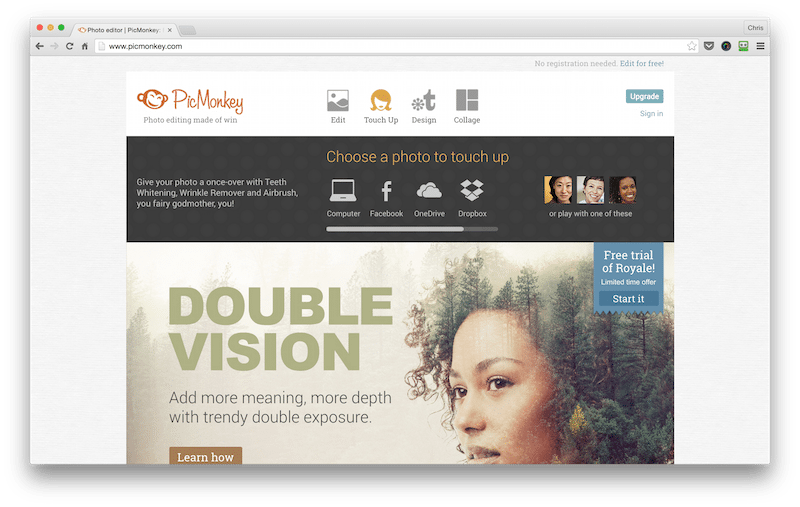
Picmonkey is an awesome web-based photo editing app that makes it an absolute breeze to alter images quickly and easily.
All of the basic functionality is there (crop, resize, color-correct, etc.) but what makes Picmonkey stand out is all of the great filters and effects you can use to dress up your imagery.
Want to brighten your teeth, or add some funky background? Picmonkey makes it dead simple!
I use Picmonkey all the time to create eye catching blog post images, social media banner images, and a ton of other cool stuff.
Awesome Screenshot
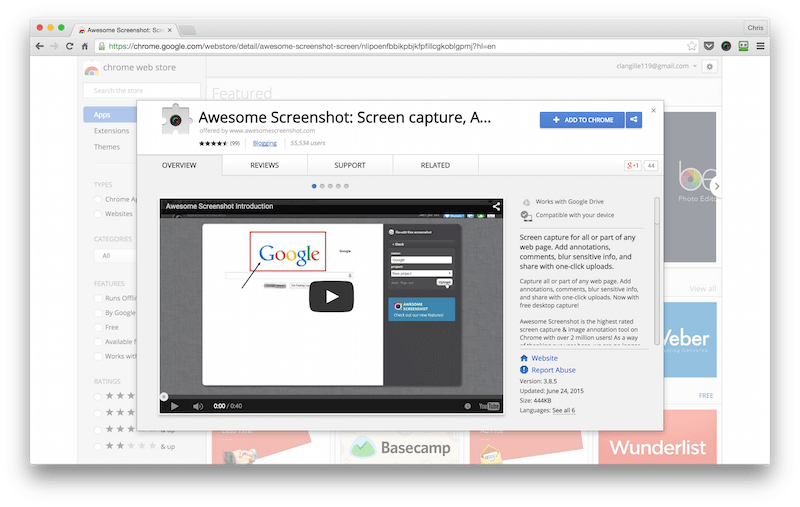
This is a handy little browser extension that allows you to take a snapshot of part, or all of your screen.
Sometimes I use this if I need to quickly show a customer something on my screen for some reason. It’s very handy!
Primo PDF
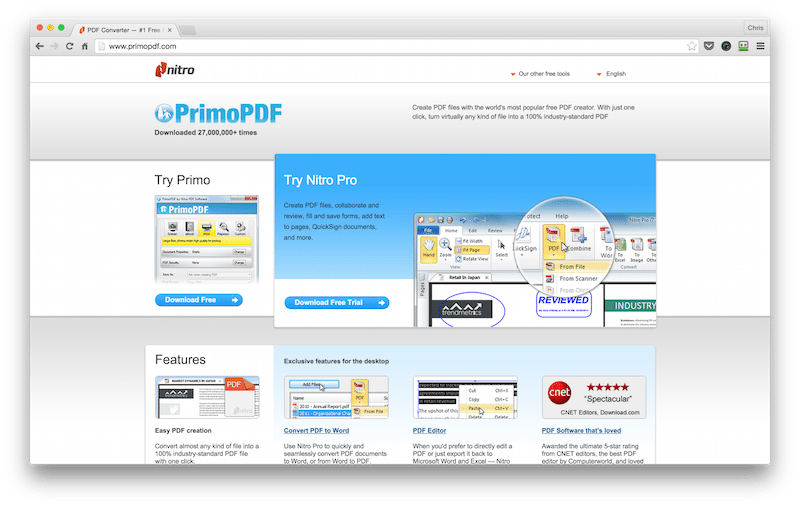
Primo PDF is one of my all-time favorite apps for converting to, or printing to a PDF document.
Now, if you’re already using Google Chrome, which hopefully you are, you don’t necessarily need Primo PDF since Chrome allows you to save to a PDF natively.
But if you’re using Internet Explorer, Primo PDF is a must.
PDF Merge
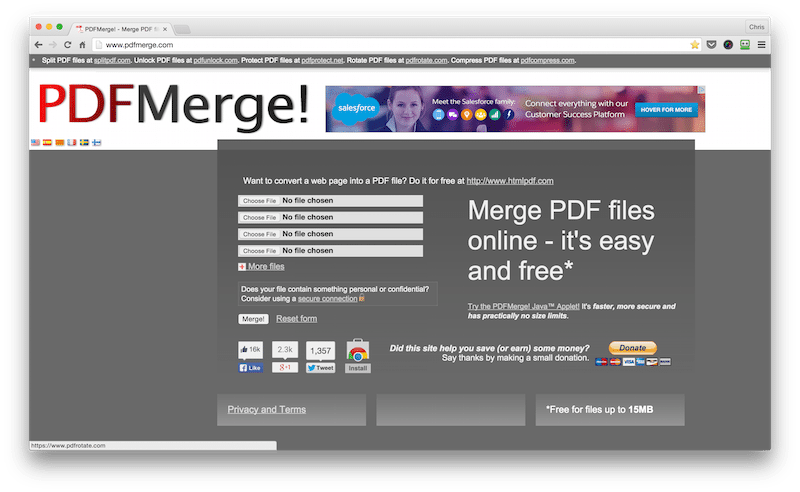
PDF Merge is a super handy way of merging PDF’s into one singular PDF file.
This free web-based tool makes owning a paid app like Adobe Acrobat unnecessary if all you’re trying to do is merge PDF documents into one document.
Skype
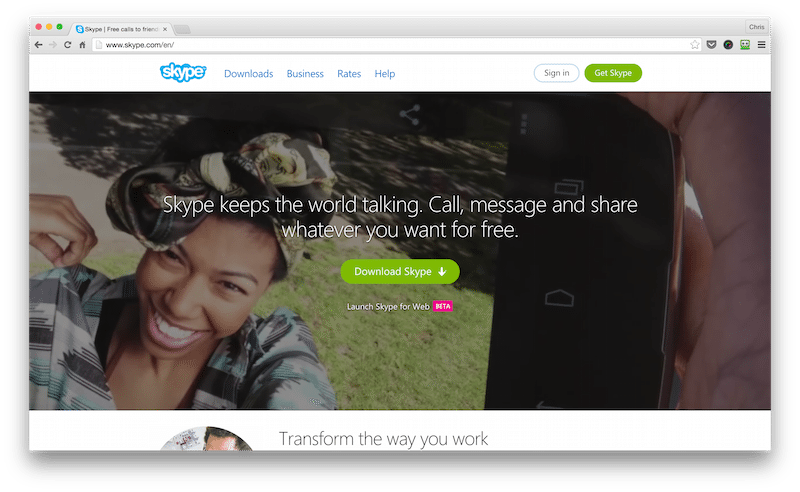
Remote video conferencing is something that not enough insurance agents are taking advantage of these days.
Skype is a free video conferencing and instant messaging app that you can use to do face-to-face meetings, conferences, or policy reviews, remotely, in the comfort of your office or home.
This is an app that as an agent, you should really learn how to use.
When you’re dealing with people on the go, and of course the millennial generation, it’s important that you can connect with people on their terms, and Skype is a great tool for that.
I use Skype all day every day and literally couldn’t imagine working without it.
You can download it for free and setup a user account within minutes.
Google Plus Hangouts
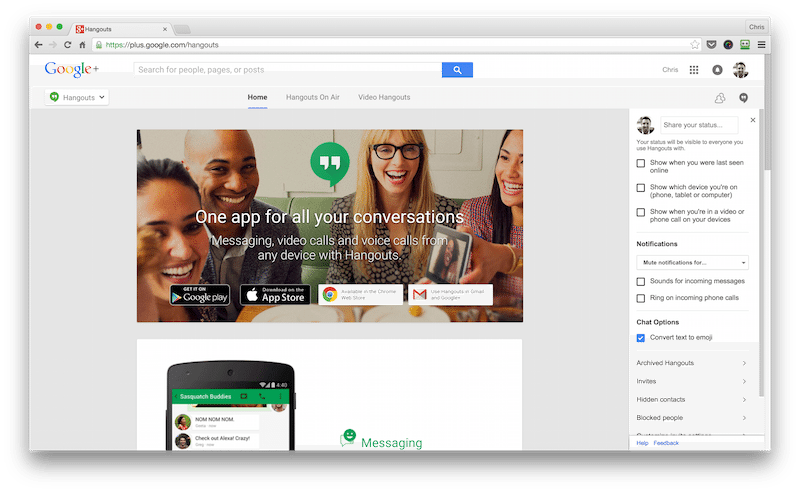
While we’re talking about video conferencing I wanted to mention another one of my favorite tools, Google Plus Hangouts. Hangouts work very much like Skype, as it allows to you do face-to-face video conferencing, screen sharing, and also instant messaging.
I personally use Hangouts to host mastermind calls, podcasts and other face-to-face meetings and I absolutely love this tool!
What sets Hangouts apart from Skype is that you (or your participants/co-hosts/viewers) don’t need to download anything to your computer (it’s completely browser based) and more importantly, you can host full blown webinars, podcasts, and meet-ups with not only multiple hosts, but multiple guests as well — all for free.
For that reason, if you had to get used to using one or the other, I would lean towards learning Google Hangouts first.
Hangouts is a free alternative to expensive and cumbersome apps like GoToWebinar, and it couldn’t be easier to use.
If you already have a Google/Gmail account, then you can login to Google and access hangouts at this url: https://plus.google.com/hangouts.
If you click on Hangouts On Air, it will record your video conference and automatically push it to your YouTube channel (if your YouTube channel is synced with your Hangout).
If you click the Video Hangout, that is essentially a private video conference much like what you would experience using Skype.
Hardware
iMac or Mac Book Pro
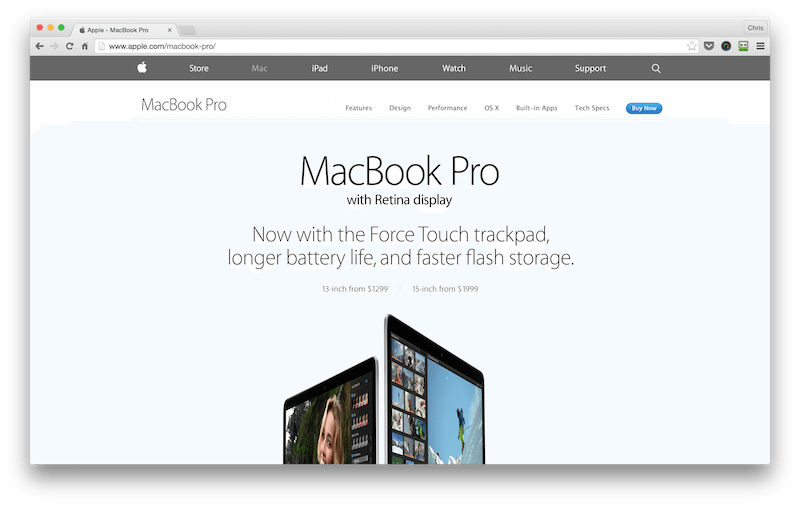
I realize that an iMac is a big ticket item, but it’s truly my belief that your job as a marketer is simply easier when you own a iMac or MacBook Pro. That’s right, I’m a fanboy 🙂
No seriously though, owning a Mac has allowed me to do things for my agency, and now my business, that would otherwise be an up-hill battle on any other computer or device.
If you’ve ever used a Mac, or already own one, you know why I’m saying this.
The free stock applications that come with a Mac blow away even the paid apps that you could use on a P.C.. And the paid apps for the Mac are just unbelievable.
Everyone is always asking me where I design all my cool graphics, images, and ebooks and it’s all done on my Mac, and most of the time with apps that came out of the box with it.
If you’re an agency owner who creates most if not all of your marketing collateral, or you have someone in your office who helps you with it, owning a Mac will make your life a lot easier. I promise.
iPhone
This is pretty much a no brainer so I won’t spend a ton of time talking about it, but where would any of us be without our smartphones?
I want so bad to love Android devices, but almost every time I spend a little bit of Android as an operating system, I always go back to iOS. Maybe I’m just used to it, I’m not sure. There is a lot to like about Android though for sure.
ATR 2100 Microphone
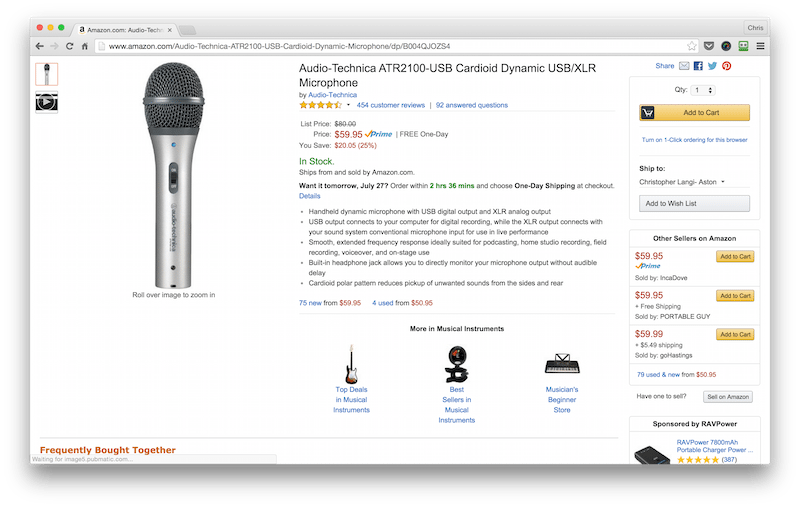
One of the best ways to build your credibility, authority, and audience is by podcasting and running webinars. Some of you might be saying, “I’m an insurance broker, not a radio personality”.
You have to understand though that when your customers and prospects can hear you and see you, it strengthens the connection you share with them tremendously.
We’ll be talking about podcasting in another post, and if you’re a Premium plan member, you’ll have access to some awesome series’ we’re putting together in your member dashboard that show you how to create and manage your agency podcast from beginning to end, as well as running your own webinars.
Before you can start doing either one, you’re going to need a few things so it sounds professional, and maybe the most important one is a good microphone.
The ATR 21oo is a mic I’ve personally been using for the past few years, and even at it’s super low price point, it out-performs many other microphones that are literally hundreds of dollars more expensive.
Maybe the best part is that with the ATR 2100, you don’t need a sound board or really any other equipment to sound great. This is because it plugs directly into your computer via USB! Easy peasy!
Most mics that sound as good as the ATR 2100 are XLR mics, and require a bunch of other stuff like cables, a sound board/mixer, and pre-amps if the mixer doesn’t come with them.
With the ATR 2100 you just plug it in, and you’re ready to rock and roll!
Logitech Webcam
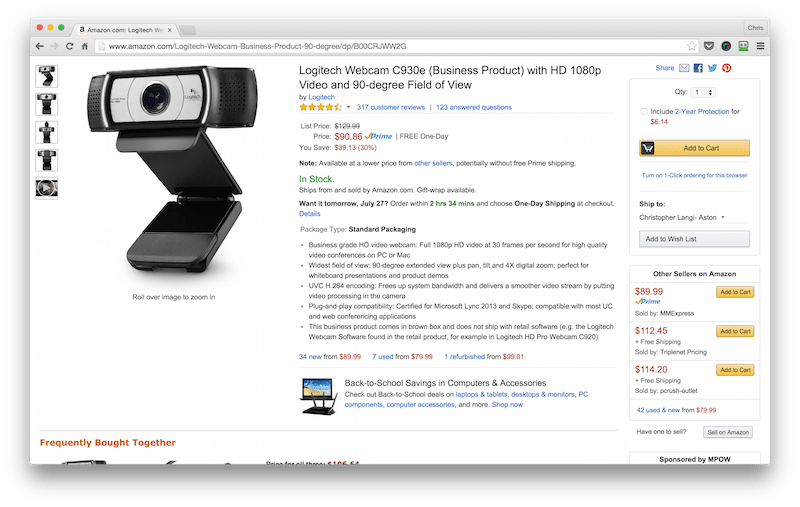
There are a number of reasons why you should own a webcam now a days, especially in an industry where face-time with your valued customers isn’t always convenient for both you and/or your customers.
Aside from managing customer relationships, another reason to own a webcam is for marketing purposes.
One of the more popular up-and-coming marketing mediums is webinar marketing, which of course to do right, requires a webcam.
Premium members have access to our comprehensive webinar marketing module that teaches you step by step how to master the art of webinar marketing so you can build your book on auto pilot.
Yes, auto pilot. More on that in another post.
So which one should you get?
If money isn’t an option, look at the Logitech c930, and if it is, look at the C615. Both will get the job done, but the c930 has a higher quality lens and produces better video/image quality.
Of course if you own a Mac, you already have an HD webcam built right into your machine.
If you are a P.C. loyalist, even an entry level webcam like the C615 is going to be better than anything built in to a P.C. laptop, so be sure to grab one of these because webcams built into P.C. laptops and monitors tend to be pretty low quality.
Online & Virtual
Modern Agency Website

What would this post be without a shameless plug about our services? Seriously though, there are too many agents out there who are completely ignoring and/or cheaping out on their agency website.
Understand that a great website is not a luxury for your business, it’s a necessity.
I hear from a lot of agents who are frustrated that their website isn’t generating any leads for them, only to see that their site is about 10 years out-dated with hardly any content on it. Your website needs to be a priority, not a back-burner project.
You need to invest in your website, because when you do, you are investing in your entire business.
We have plans that start at $150/mo after the activation kick-starter cost. $150 is the commission you make on selling one policy that’s at least $1000 in annual premium.
Unless you just opened the doors to your agency yesterday, $150/mo is a drop in the bucket folks. You’re probably paying more for your cell phone bill, which delivers zero ROI.
In the short time we’ve been around, our clients are already getting leads and writing premium from their new sites, so your website will quite literally pay for itself!
Conclusion
Having the right tools for your digital marketing efforts is very important. Your bottom line can be directly impacted by the skills and tools you posses, so it’s important that you make time to stock your digital shed with the right ones so you can out-position, out-maneuver, and out-design your competition.
If you’re curious about our services, take a look at our Plans & FAQ page and let us know if you have any questions!